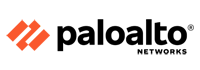WEBSENSE
Firewall configuration
The most robust and effective implementation of Data Security depends on certain ports being open to support the mechanics of the software. The table below lists the ports that need to remain open for all of the Data Security software/hardware configurations.
If you have a security policy in place, exclude these ports from that policy so that Data Security can operate properly. If you do not, the policy you have in place may disrupt Data Security functionality. You can lock down or “harden” your security systems once these ports are open.
We are Mumbai based Websense firewall dealers, deals with all range of firewalls with best price list, to know more about Websense firewall you can contact us.
| Component | To/From | Ports |
| Human Interface Device | To Data SecurityManagement Server | Port 3389 for remote desktop Port 8443 for TRITON – Data Security |
| Data Security Endpoint Client | To Data SecurityEndpoint Server | Ports 80 and 443 |
| Data Security EndpointServer | To Data Security Management Server | Port 443 for retrieving Fingerprints and NLP scripts Port 8888 for retrieving statusPort 9443 for sending EP status |
| Printer Agent, ISA Agent andExchange Agent | To Data SecurityManagement ServerTo Data Security Content Server | Port 8888 for configuration and deployment Port 8889 for registration Port 443 for Secure CommunicationsPort 8888 for registrationPort 18404 for secure content transport |
| SMTP Agent | To Data SecurityManagement ServerTo Data Security Content ServerFrom Previous MTA
To next-hop MTA |
Port 8888 for configuration and deploymentPort 8889 for registrationPort 18404 for Secure CommunicationsPort 8888 for registrationPort 18404 for secure content transportPort 25 (SMTP)
Port 25 (SMTP) |
| WWS / WWF(TRITON – Web Securitymachine) | From Data Security Management ServerTo Data Security Management ServerFrom Data SecurityContent Server
From Data SecurityProtector From Websense ContentGateway |
Port 7443 (single sign on)Port 9443 (reverse proxy)Port 56992 (Linking Service) Port 7443 (single sign on)Port 8443 (reverse proxy)Port 56992 (Linking Service) Port 56992 (Linking Service) Port 56992 (Linking Service) |
| Websense Content Gateway | To Data Security Management ServerTo WWS/WWF
To Data Security Content Server |
Port 80 for fingerprint syncPort 5821 for fingerprint syncPort 5819 for non-default FP detectionPort 8443 for registrationPort 9443 for SyslogPort 56992 for Linking Service
Port 18404 for analysis |
| Data Security Protector | To Data SecurityManagement ServerFrom Data SecurityManagement Server
To Data Security Content Server From Data SecurityContent Server To TRITON – WebSecurity machine Other |
Port 9443 for system logging, forensics, andincidentsPort 8443 for registrationPort 80 for fingerprint syncPort 5821 for fingerprint syncPort 5819 for non-default FP detectionPort 8888 for settings deployment
Port 22 for console access Port 18404 for analysis Port 8888 for settings deployment Port 22 for console access
Port 56992
Port 25 (explicit MTA) UDP 123 in/out (NTPD) |
| ICAP Clients | To Data SecurityProtector | Port 1344 (ICAP) |
| Discovery and FingerprintAgent | To Data SecurityManagement ServerFrom Data SecurityManagement Server
To Data Security Content Server
|
Port 8888 for configuration and deploymentPort 8889 for registrationPort 443 for Secure CommunicationsPort 5820 for fingerprintingPort 9080 for resource resolutionPort 9797 – crawler listening port
Port 8888 for registration Port 18404 for secure content transport Port 9080 for resource resolution
|
| Exchange Server | From Discovery andFingerprint Agent | Ports 443 and 80 |
| File server | From Discovery andFingerprint Agent | Ports 139 and 445 for file-sharing access |
| Sharepoint server | From Discovery andFingerprint Agent | Ports 443 and 80 |
| Database server | From Discovery andFingerprint Agent | The port that allows connection to the database (according to database type) |
| Data Security ManagementServer | From Data SecurityContent Server, protector, and content gateway | Port 8888 for registrationPort 9443 for registration and incidentsPorts 139 and 445 for file-sharing accessPorts 5813 through 5821 – FR RepositorPort 8005 for the Tomcat serverPort 8453 for the User RepositoryPort 443 for Secure Communications
Port 8889 for registration Port 18404 for analysis Port 80 for fingerprint distribution
|
| Data Security Content Server | From Data SecurityManagement Server | Ports 139 and 445 for file sharingPort 8888 for registrationPort 8889Port 8892 for Syslog |
 Firewall Security Company India Complete Firewall Security Solutions Provider Company in India
Firewall Security Company India Complete Firewall Security Solutions Provider Company in India